Alphabetized Links are Random Links
A bit ago, after my post, Determining Link Order on Intranet Portals, Sarah S. posted this reply:
I disagree that links should be ordered by importance. Importance to whom? To Tom “grape” is more important than “apple.” To Sally “banana” is more important than “apple” or “grape.” In a company of 12,000 employees, we order alphabetically on the intranet because we were constantly being told what was more important than the first thing on the list. Importance is determined by your role in the company and everyone’s role is slightly different. The one item that breaks this policy is the link to the timesheet, which everyone must fill out daily. It is out of order alphabetically on its list because it is most important to everyone. We also offer a portal interface that let’s users have a window of their favorite links, because everyone’s are different. Unfortunately, democracy didn’t work for us in our intranet design. We order alphabetically (in most cases).
This got me thinking. Is it that links shouldn’t be ordered by importance? Or that Sarah couldn’t figure out a way to establish importance for 12,000 employees? (It is interesting that she pulled the link to the timesheet out of the alphabetical group. If she really believed that alphabetical was the best order, she certainly would’ve left it in. So, there’s definitely inconsistency in her thinking regarding these shoulds and shouldn’ts.)
I completely sympathize with Sarah’s position. She’s got 12,000 employees, each with different jobs and priorities. How does one organize links under those conditions?
One option would be to completely randomize the links. You could put all the links into a hat and pull them out, one at a time. The first pulled link would go on the top, the second would go next, and so forth.
Of course, users would have to read every link to find what they want. There would be no way for them to eliminate entire groups at a time. If a user is looking for the link for registering a visitor to the building, they couldn’t easily eliminate all the links that have nothing at all to do with that function, such as the HR links.
Over time, users may remember that their favorite links are in certain positions. For example, they may remember a link that is near the bottom or towards the middle.
But, I think we can all agree that this wouldn’t be ideal.
The next optimization would be to throw away the hat and choose alphabetical order. That would be much better, right?
Well, only if the users knew the wording of the links. The exact wording. This works well for people’s names, states, cities, car models, and sports teams.

Cities, from MyTravelGuide.com, in alphabetical order.

Cars, from Edmunds.com, in alphabetical order.
Where it falls apart is for things where users may not know the exact wording. In that instance, they must resort to the same behavior they needed when we ordered the links based on the hat. They must scan every link to make sure they can see what is relevant and what isn’t.

Cosmetology topics, from DelmarLearning.com, in alphabetical order.
On the Delmar Learning site, which provides training materials for trade schools, the sections are alphabetically ordered. As a result, the related links, Barbering and Professional Barbering are scattered through the list. As are Business, Career Success, Instructor Training, Reference, and School Programs. The user is forced to look through all of the links, just like in the pick-from-hat scenario.

Usability and Accessibility resources, from www.alvit.de/handbook, in alphabetical order.
Alvit.de’s useful list of usability and accessibility resources (albeit missing a critical one) scatters the accessibility topics throughout the list, instead of in any sort of coherent group.
Ordering links by alphabetical order helps the designer because it’s an easy way to make a problem go away. But does the problem really go away? Is Sarah doing her users a favor by alphabetizing (all but one) of the links? Or is it a case of making it equally unusable for everyone?
Is importance the only way to organize things? Certainly not. If Sarah truly can’t determine a unique order of importance, I wonder if she can start grouping into small categories.
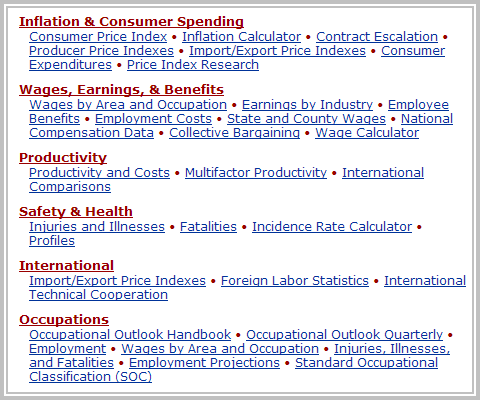
Labor statistics, from BLS.gov, not in alphabetical order.
The folks over at the Bureau of Labor Statistics don’t bother with alphabetizing the large number of links on their home page. Would alphabetizing all the links in one large list make this page more usable? I don’t think so.
Instead, they use a divide-and-conquer approach by breaking each set of links into small topic groups. Once broken up, it doesn’t matter what the order of the links are. They can list them in random order, list them from most-to-least popular, or, if their heart so desires, put them in alphabetically. All basically have the same effect. And the design seems to work well for their users.
The moral of the story: Unless you can be absolutely sure that users will know the exact terms in your list, alphabetical order is just random order.